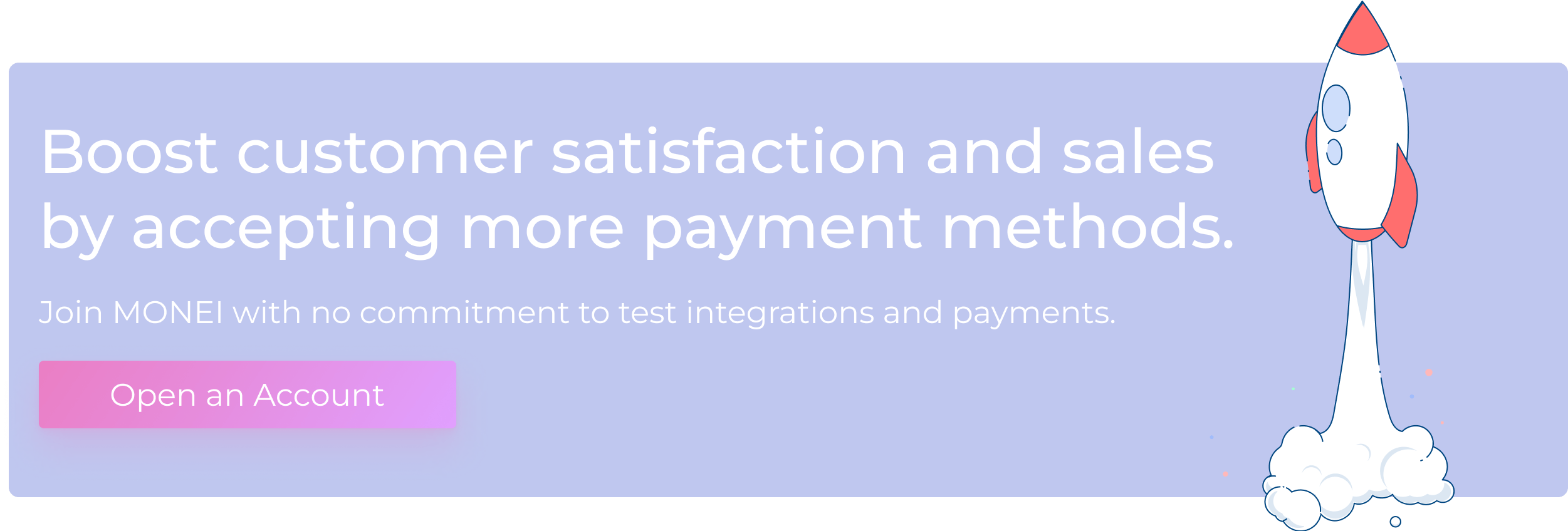What is e-commerce checkout? (And how to optimize it)

Imagine a customer is ready to buy—they’ve chosen a product, added it to their cart, and reached the checkout. But just as they’re about to complete the purchase, something goes wrong. The checkout process is confusing, too long, or feels insecure, and they abandon their cart. Frustrating, right?
Checkout is a critical step in the e-commerce journey, and even minor issues can mean the difference between a sale and a lost customer.
In this article, you’ll learn what checkout is and how to optimize it with 10 best practices to boost conversions and create a seamless buying experience.
Table of contents
- What is checkout?
- What are the different types of online checkout?
- How does checkout work in e-commerce?
- E-commerce checkout optimization best practices
- Optimize your online checkout with MONEI
What is checkout?
An e-commerce checkout is the resolution of a payment process. Once your customer is happy with their selected products or services, they enter their data and complete the transaction. All e-commerce sites have a page dedicated to this process, which involves more than the final payment. It takes your customer through the whole confirmation process as smoothly as possible.
What are the different types of online checkout?
Choosing the right checkout type can significantly impact your conversion rates and customer experience. Here are the most common types:
1. Redirect checkout
In a redirect checkout, the customer is directed to a third-party payment page (like PayPal or a payment gateway) to complete the transaction.
- Pros. Highly secure as payment details are handled off-site, reducing PCI compliance requirements.
- Cons. Interrupts the customer journey by taking them off your website, which can increase cart abandonment rates.
2. Embedded Checkout
This option embeds the payment form directly on your website through an iFrame (an HTML element that essentially puts another webpage within the parent page), keeping customers on your site while securely processing payments.
- Pros. Seamless user experience with reduced drop-off rates; easier to integrate with your existing site design.
- Cons. Limited customization options, as the payment provider controls the design.
3. Hosted Payment Page
This type of online checkout is managed by a third-party provider (i.e., a payment gateway or payment service provider). Depending on the solution, you can customize it with your logo and branding. Customers are temporarily redirected to this page to enter their payment details.
- Pros. High security and PCI compliance; reduced liability for merchants.
- Cons. Although branding is consistent, customers leave your website to complete the payment, which may cause hesitation.
4. On-Site Checkout
With on-site checkout, payment processing occurs directly on your website without redirection. This method is often used by larger e-commerce sites for a fully branded experience.
- Pros. Complete control over the checkout design and customer journey.
- Cons. Requires strict PCI compliance and robust security measures, increasing complexity and costs.
5. One-Click Checkout
One-click checkout stores customer payment details securely for faster future purchases, streamlining the buying process for returning customers.
- Pros. Reduces friction and increases conversion rates, particularly for mobile users.
- Cons. Security risks if customer data is not stored securely, requiring compliance with strict data protection regulations.
💡Which checkout type is right for you?
Choosing the right checkout method depends on your business size, budget, and user experience goals. MONEI supports multiple types of online checkouts, allowing you to tailor the experience to your customers' preferences while maintaining top-level security and compliance.
How does checkout work in e-commerce?
From a customer's point of view, the checkout process needs to be simple. They check to see if you have their preferred payment method, which you can ensure by using the right payment gateway, they fill in their data, including payment details, and they receive confirmation once the order is complete.
Depending on your setup, your customer will either process their data using a multi-step or a single-step checkout page. There are advantages and disadvantages to both options but the main difference is what they see.
With single-step (or single-page), all the information is provided on one page and your customer can immediately submit all of their information. A multi-step (multi-page) setup requires your customer to submit different information on multiple pages. This takes longer but usually allows for more comprehensive data gathering.
E-commerce checkout optimization best practices
According to ECDB, an e-commerce data analysis firm in Germany, the top three reasons why online shoppers in Europe abandon their carts include the high cost of delivery (50%), slow delivery times (27%), and lack of preferred payment methods (27%).

Avoid these friction points and more by following these e-commerce checkout optimization best practices.

1. Only request necessary data
Keep it simple by asking for only the essential information needed to complete the purchase, such as name, address, and payment details. Avoid optional fields that can cause frustration and increase cart abandonment rates.
2. Make the process easy
Some checkout pages can feel like an IQ test. The instructions are vague and the process is complicated. Make it easy to fill in each field and move on to the next step so your customer can complete the process without interruption.
3. Show clear information
Display all costs upfront, including shipping, taxes, and any additional fees. Offering a transparent cost breakdown helps manage customer expectations and reduces last-minute drop-offs due to unexpected costs.
4. Offer alternative payment methods
Different customers prefer to pay in different ways. If you don't offer alternative payment methods, you might miss out on a sale. This is easy with MONEI, you can either use a prebuilt payment page or create a custom checkout where you can accept multiple payment options, including Bizum, Google Pay, Apple Pay, credit cards, debit cards, and more.
📌 Sign up for MONEI today to test payment methods and integrations.
5. Prioritize payment security for better conversions
Security is crucial for building customer trust, but if implemented poorly, it can disrupt the checkout experience and lower conversion rates.
Customers need to feel safe without encountering unnecessary hurdles during payment. Use a payment service provider (PSP) that offers dynamic 3D Secure to balance security and convenience by only challenging high-risk transactions, and reducing friction for most users.
To maximize conversion rates while maintaining strong security, use SSL encryption, 3D Secure 2.0, and PCI DSS compliance. MONEI optimizes this balance, providing seamless and secure payments, building customer confidence, and reducing cart abandonment.
6. Enable guest checkout
Allowing customers to check out as guests eliminates the need to create an account, reducing friction and cart abandonment rates. Offer the option to create an account after the purchase is completed.
7. Optimize for mobile devices
According to Statista, 76% of online shoppers in Spain make purchases via smartphones or tablets. Ensure the checkout process is fully responsive and user-friendly on all devices, including smartphones and tablets. This includes easy navigation, touch-friendly buttons, and fast-loading pages.
8. Add progress indicators
Display a visual progress bar showing the number of steps remaining in the checkout process. This keeps customers informed and reduces anxiety, encouraging them to complete the purchase.
9. Include a clear return policy
Showcase a transparent return and refund policy to boost buyer confidence. A clear, hassle-free return policy reassures customers and reduces purchase hesitation.
10. Offer live chat support
Providing real-time assistance during checkout can resolve customer questions or concerns, reducing the likelihood of cart abandonment. Live chat can also help customers navigate issues like payment errors.
Optimize your online checkout with MONEI
You’ve invested time and effort in attracting customers and showcasing your products—don’t let a poor checkout experience stand in the way of a sale. MONEI provides a seamless, secure, and user-friendly checkout solution that keeps your customers confident and engaged. Maximize your conversion rates and turn potential buyers into loyal customers. Start optimizing your online checkout with MONEI today!
🎓Find more definitions in our payment industry glossary.
Checkout FAQ
What is a checkout payment?
A checkout payment is the finalization of a transaction. Your customer has chosen their preferred product and they’re ready to pay. Increasingly, the term is associated with digital payments, made through a dedicated, secure webpage.
Why do customers leave at checkout?
There are several reasons customers leave at checkout. According to Baymard, the number one reason is extra costs, including shipping and fees. 18% of respondents said they have left the checkout process because it was too long or complicated and 11% said they abandoned their cart if there weren’t enough payment methods.
What is the difference between a sales page and a checkout page?
A sales page is the place where you show off the benefits of your products or services to potential customers. Your goal is to entice them to buy. If they decide they want what you offer, they will continue to the checkout page. This page needs to be as clear and easy to follow as possible. You need multiple payment options and the right payment gateway to keep your customers happy so they’ll complete their transaction.

Alexis Damen
Alexis Damen is a former Shopify merchant turned content marketer. Here, she breaks down complex topics about payments, e-commerce, and retail to help you succeed (with MONEI as your payments partner, of course).