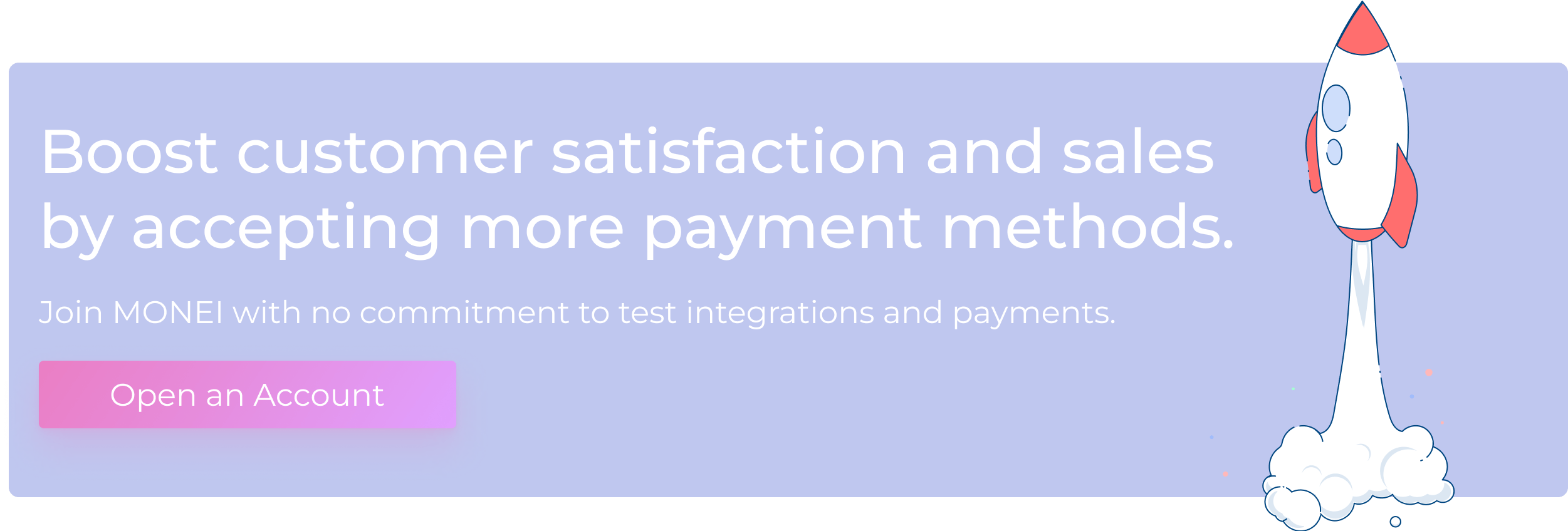What is Checkout? How to Optimize it in Your E-commerce Business

When your customer has made a product choice and gets as far as the checkout, you’re one step closer to a completed transaction. That can only be a good thing. Once they’re ready to buy, you need to make sure their experience is smooth and painless, so they finalize their purchase and return to your store.
In this article, you’ll discover exactly what checkout is and how to optimize it in your e-commerce business with five best practices.
Table of contents
- What is checkout?
- How does checkout work in e-commerce?
- E-commerce checkout best practices
- Improve your online checkout with MONEI
What is checkout?
An e-commerce checkout is the resolution of a payment process. Once your customer is happy with their selected products or services, they enter their data and complete the transaction. All e-commerce sites have a page dedicated to this process, which involves more than the final payment. It takes your customer through the whole confirmation process as smoothly as possible.
How does checkout work in e-commerce?
From a customer’s point of view, the checkout process needs to be simple. They check to see if you have their preferred payment method, which you can ensure by using the right payment gateway, they fill in their data, including payment details, and they receive confirmation once the order is complete.
Depending on your setup, your customer will either process their data using a multi-step or a single-step checkout page. There are advantages and disadvantages to both options but the main difference is what they see.
With single-step (or single-page), all the information is provided on one page and your customer can immediately submit all of their information. A multi-step (multi-page) setup requires your customer to submit different information on multiple pages. This takes longer but usually allows for more comprehensive data gathering.
E-commerce checkout best practices
To optimize the checkout process in your e-commerce business, you can follow these five best practices. To gain an extra advantage, you can also read 11 e-commerce checkout page tips.

1. Only request necessary data
According to the Flat 101 2023 Annual Digital Business E-commerce Conversion Study, checkout processes completed within three steps have the highest conversion rate. With further analyses, it’s clear that this is because only necessary data is requested, so two steps or four steps would also convert, as long as your customer isn’t having to input unnecessary information. Ask only for necessary data.
2. Make the process easy
Some checkout pages can feel like an IQ test. The instructions are vague and the process is complicated. Make it easy to fill in each field and move on to the next step so your customer can complete the process without interruption.
3. Show clear information
Shipping costs, delivery times, and any other relevant data need to be clear and easy to access throughout. You can also add a product summary and purchasing terms on your cart page.
4. Offer alternative payment methods
Different customers prefer to pay in different ways. If you don’t offer alternative payment methods, you might miss out on a sale. This is easy with MONEI, you can either use a prebuilt payment page or create a custom checkout where you can accept multiple payment options, including Bizum, Google Pay, Apple Pay, credit cards, debit cards, and more.
📌 Sign up for MONEI today to test payment methods and integrations.
5. Show off your security credentials
Not only is it crucial to use a payment service provider (PSP) with 3D Secure 2.0, PSD2, and PCI DSS, but it’s also important to make sure your customers know you have secure payments on your e-commerce site. This makes them feel more confident about completing a purchase and less likely to abandon their cart. According to a Baymard survey, 19% of respondents abandoned their carts if they didn’t trust the site with their payment information.
Improve your online checkout with MONEI
You put in a lot of work to convince potential customers to choose your products and services over your competitors’. As they get closer to finalizing the transaction, you don’t want anything to get in the way, so make sure your customers feel confident and improve your online checkout with MONEI.
🎓Find more definitions in our payment industry glossary.
Checkout FAQ
What is a checkout payment?
A checkout payment is the finalization of a transaction. Your customer has chosen their preferred product and they’re ready to pay. Increasingly, the term is associated with digital payments, made through a dedicated, secure webpage.
Why do customers leave at checkout?
There are several reasons customers leave at checkout. According to Baymard, the number one reason is extra costs, including shipping and fees. 18% of respondents said they have left the checkout process because it was too long or complicated and 11% said they abandoned their cart if there weren’t enough payment methods.
What is the difference between a sales page and a checkout page?
A sales page is the place where you show off the benefits of your products or services to potential customers. Your goal is to entice them to buy. If they decide they want what you offer, they will continue to the checkout page. This page needs to be as clear and easy to follow as possible. You need multiple payment options and the right payment gateway to keep your customers happy so they’ll complete their transaction.

Alexis Damen
Alexis Damen is a former Shopify merchant turned content marketer. Here, she breaks down complex topics about payments, e-commerce, and retail to help you succeed (with MONEI as your payments partner, of course).