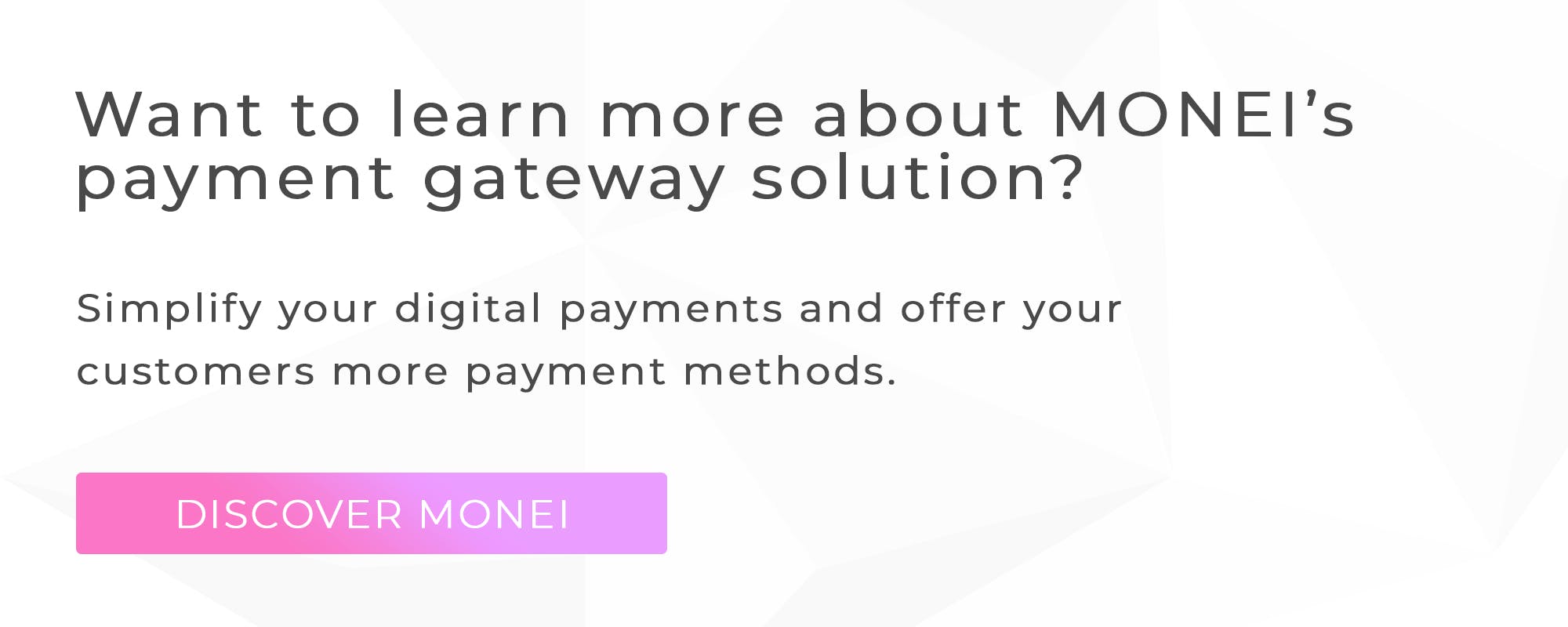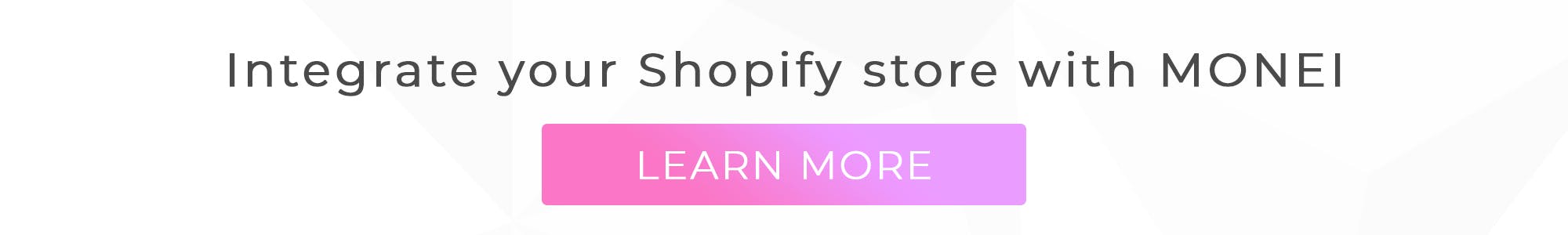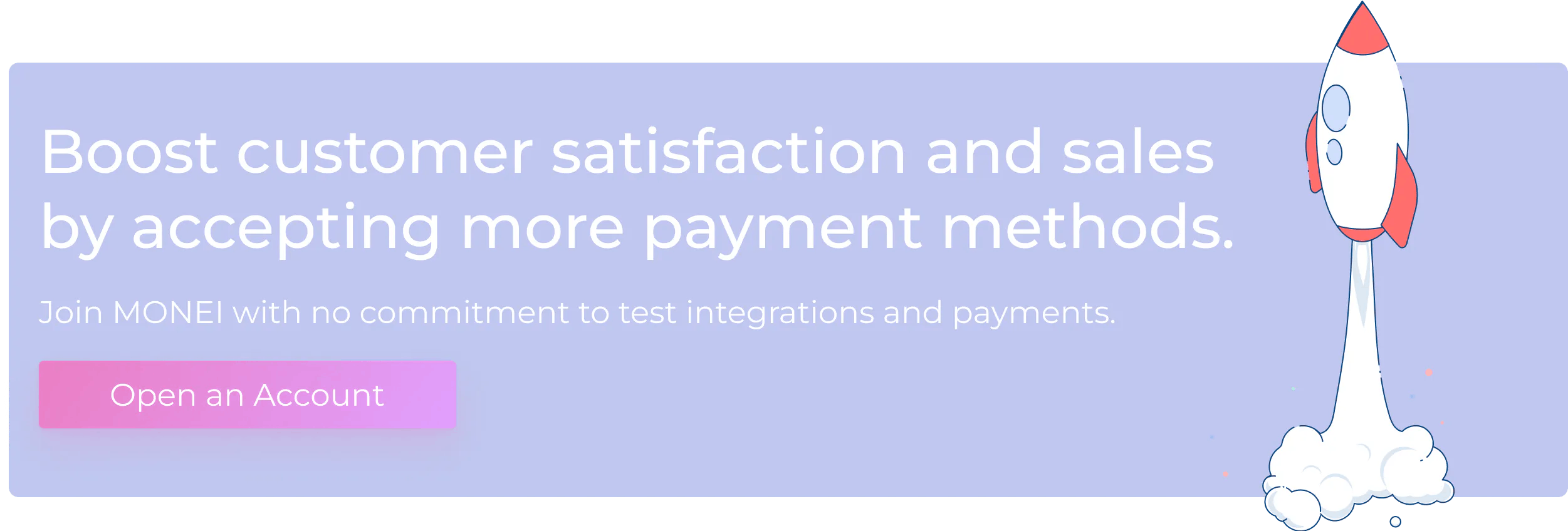13 Best E-commerce Platforms Compared (Plus How to Choose the Right One for Your Online Store)

Image source: Burst
There’s an abundance of e-commerce platforms available to today’s online merchants. The barrier to entry to launch an e-commerce business is relatively low. However, finding the best e-commerce platform is a crucial step in launching and growing your online shop.
Here we’ll review the most used and different types of e-commerce platforms. Including recommendations by business type, and the key factors to consider when choosing the best e-commerce platform for your business.
What is an e-commerce platform?
An e-commerce platform is a software solution that online merchants use to create and manage their websites. Many e-commerce platforms include marketing, sales, and operations features to help online businesses succeed.
A standard website builder has basic features like adding pages and drop-down menus. An e-commerce platform offers features like payment processing, order fulfillment and shipping tools, inventory management, and robust sales dashboards.
Many e-commerce platforms are sold as software-as-a-service solutions (SaaS) with a range of monthly fees depending on your needs. There are also self-hosted or open-source e-commerce platforms that refer to software systems that allow you more control over your design and customization. However, with open-source, you need an experienced developer to maintain your site, and you need to find your own hosting.
E-commerce platform types
Depending on your growth plans, you can choose an e-commerce platform that offers the features and customization capabilities you need. Think about what you need right now and in the future so you select the right solution to scale your business.
Self hosted or open-source e-commerce platforms
Open-source means the original source code is freely available and may be modified and redistributed. An open-source e-commerce platform gives you more freedom and flexibility to create and build exactly what you want without restrictions. It’s essentially a software system that you download and make work on your own.
The downside of open-source frameworks is that they offer little to no support. You are responsible for making sure your site is secure and making sure it works. You’re held accountable for everything. Unlike a SaaS, you don’t pay a monthly fee for open-source.
Hosted or SaaS e-commerce platforms
Hosted or software-as-a-service (SaaS) e-commerce platforms usually have a monthly recurring fee that merchants pay to use the software. Think of it as an off-the-shelf solution.
The SaaS will make sure your site is always up and running and develops new features so you can stay competitive and continue to use the platform. SaaS e-commerce frameworks are responsible for security, and they tend to offer great customer support.
With SaaS e-commerce platforms, customization capabilities may be restrictive when compared to open-source frameworks. However, you can choose from a range of themes and pre-designed templates as well as work with a developer to design your online store.
Headless commerce systems
Headless commerce offers you the freedom to build whatever you want and can help to improve customer experience. Its architecture provides a separation of the front end and back end of an e-commerce application.
Adopters of headless commerce are usually large enterprises with an IT and development team. Custom programming is necessary to build a separate yet reliable front end and back end.
Further reading: The Lasting Impact of COVID-19 on E-commerce Growth
Important factors to consider when choosing the best e-commerce platform for your business
Pricing, design, features, interface, and many other components go into choosing the best e-commerce platform for your online store. It may be tempting to choose the most affordable plan, but migrating your site later can be a hassle.
You can start by researching the following factors for each platform you’re considering, and then narrow down your choices.
What’s your budget?
E-commerce platform pricing depends on the type of platform and your customization needs. The costs to build and host your e-commerce site can range from $10 to $10,000 plus.
Many SaaS platforms offer competitive pricing packages, but it’s still important to understand whether it’s the most cost-effective choice for your business.
Paying more doesn’t always guarantee the best experience, but choosing the least expensive option can mean you’ll pay extra for plugins and additional features. Combining fees from various providers tends to be the most expensive option.
Before you choose an e-commerce platform, you can consider your budget for the following pieces:
- Website design
- Programming and functionality
- Security
- Custom app development
- Monthly hosting fees
- Maintenance
- Licensing
If you choose an open-source platform, you’ll need to research the costs of these services from various providers. With a hosted or SaaS platform, it’s more common to find a package that includes all the features you need within a monthly subscription.
What are your growth plans and can your e-commerce platform grow with you?
Choose an e-commerce platform that will grow with your business. That way, you’ll already be familiar with how it works when you’re ready to scale.
How many products will you sell?
Factor in whether you’re selling one product or many products with numerous variants. An e-commerce platform that lets you increase the number of SKUs allows you to avoid restrictions later.
Can the platform handle high-volume traffic?
Find a hosting infrastructure that can handle traffic surges without crashing your site. That way, when your marketing campaign goes viral, you’ll be ready.
What are your customer service expectations?
The livelihood of your e-commerce business is highly dependent on the platform you choose.
You’ll be using the platform every day. Can you get support from a real person to help you with a problem? Many SaaS e-commerce platforms offer email, chat, or phone support.
As mentioned above, you’ll have a harder time finding great customer support if you choose an open-source platform.
Social media integration
Social media is a must-have for e-commerce businesses. It’s important to define your social media strategy based on your target audience. It’s key to figure out if the e-commerce platform offers built-in integrations with social media channels you plan to use.
Social media integrations can provide a seamless experience so you can advertise and promote your brand directly to users in their news feeds.
Sales channels and synching
Selling products online can also involve syncing your inventory with marketplaces like Amazon. Does the e-commerce platform integrate with the marketplaces you plan to use?
Can you understand the backend dashboard?
The last thing you need when you’re growing your e-commerce business is a dashboard that makes your head spin.
Personal preference will play a role in preferred dashboard features and design. However, an easy-to-use interface that includes visuals, sales summaries, and guides to help you configure your store is a good starting point.
Payment gateway options
E-commerce platforms offer integrations with payment gateways. Some platforms are limited to the basics like Stripe or PayPal, while others come with an abundance of third party payment gateway integrations.
When you evaluate payment gateway options, look for the following:
- Transaction fees
- Number of payment methods available to your customer
- Cross border transaction capabilities
- Checkout page appearance — can you customize?
- Custom domain capabilities
- Security
Design capabilities and prebuilt themes
Many SaaS e-commerce platforms offer libraries of prebuilt themes and templates that can be used for a variety of industries. You can usually preview the themes before deciding on the best design for your business.
If you choose an open-source or headless platform, you don’t get this benefit.
Shipping and order fulfillment options
Shipping needs depend on the products you sell. It’s good to look for an e-commerce platform that offers plenty of options to make sure you’re covered for every possible scenario.
Some solutions offer dynamic rates or flat fees for shipping. And extra shipping tools like label printing, shipping emails, and automatic shipping calculations come in handy.
Some e-commerce platforms provide fulfillment solutions, but that’s rare. Take a look at the method of fulfillment provided, and consider whether you want self-fulfillment, third-party logistics (3PL), or dropshipping. Each option is unique and requires different solutions.
Apps and plugins
Apps and plugins can help you advance your online store without having to pay for a developer.
It’s vital to read app reviews to see if there are performance issues before integrating them with your store. Too many plugins can sometimes cause performance issues. However, it’s standard to use apps for social media, design, marketing, inventory, and sales.
The 13 Best e-commerce platforms to consider
All e-commerce platforms have their advantages and disadvantages. It’s crucial to evaluate each platform based on your specific business needs and long-term growth plans.
Here we’ve provided an overview of the most popular e-commerce platforms (in no particular order).
Summary table:

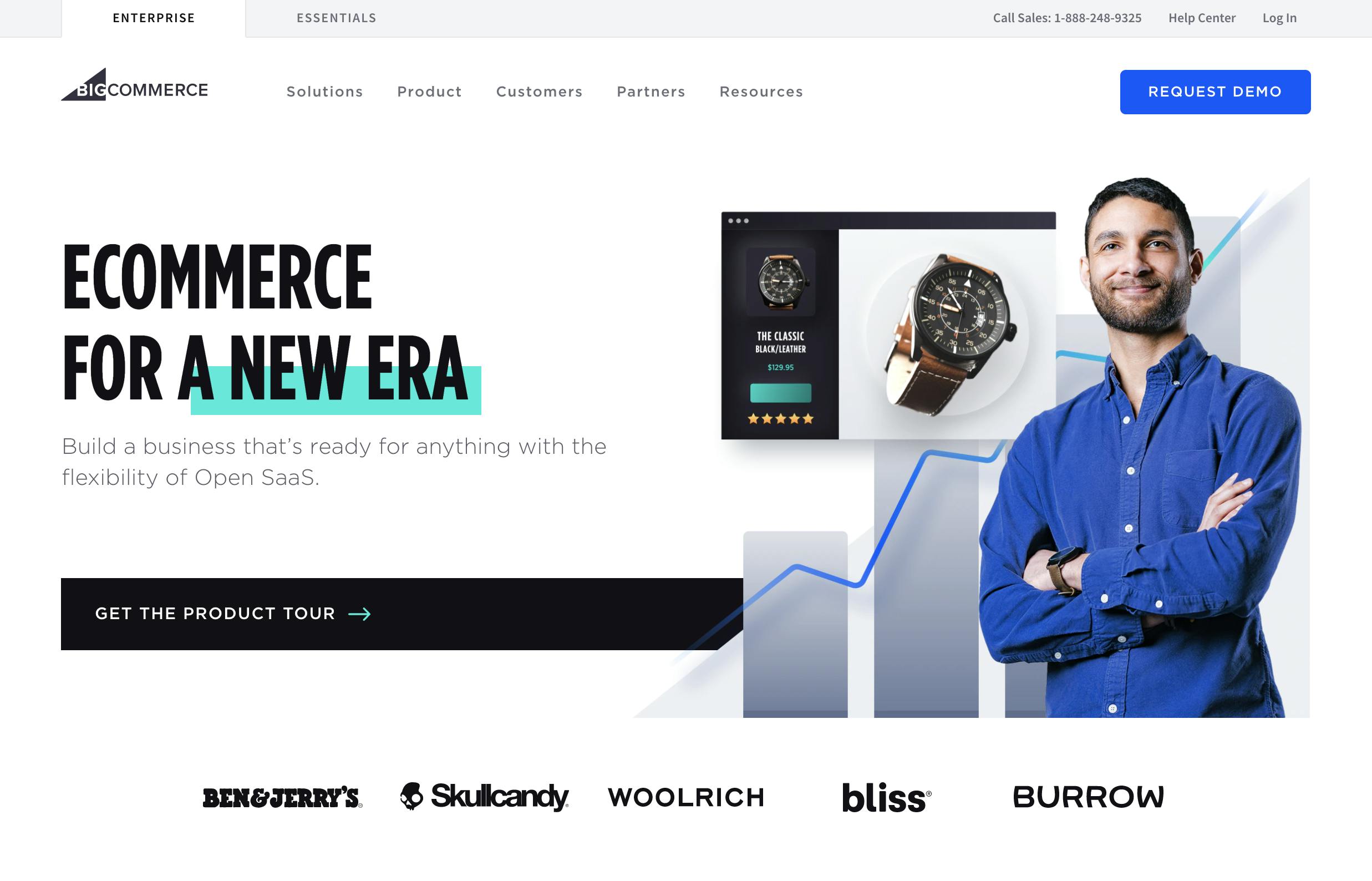
BigCommerce
BigCommerce is a versatile and customizable e-commerce solution that offers cross-channel commerce — marketplaces, social commerce, brick and mortar, and multi-storefront. They have open-platform flexibility and extendibility supported by specialized services.
Platform Type:
- Open SaaS
- Headless ready
Pricing:
- Free 15-day trial
- $29 per month for a Standard membership paid annually
- $79 per month for a Plus membership paid annually
- $299 per month for a Pro membership paid annually
- Custom pricing for enterprise solutions
Pros:
- User-friendly
- Helps you with SEO so you don’t need to outsource that task
- Websites on this platform have fast load times
Cons:
- No function to save a customer’s credit card information for repeat sales
- Some functionalities require price upgrades that may be out of reach for some small businesses
- The platform does include security, but some users may need to add a 3rd party to upgrade their security service
Who it’s for:
- Enterprise and mid-market merchants
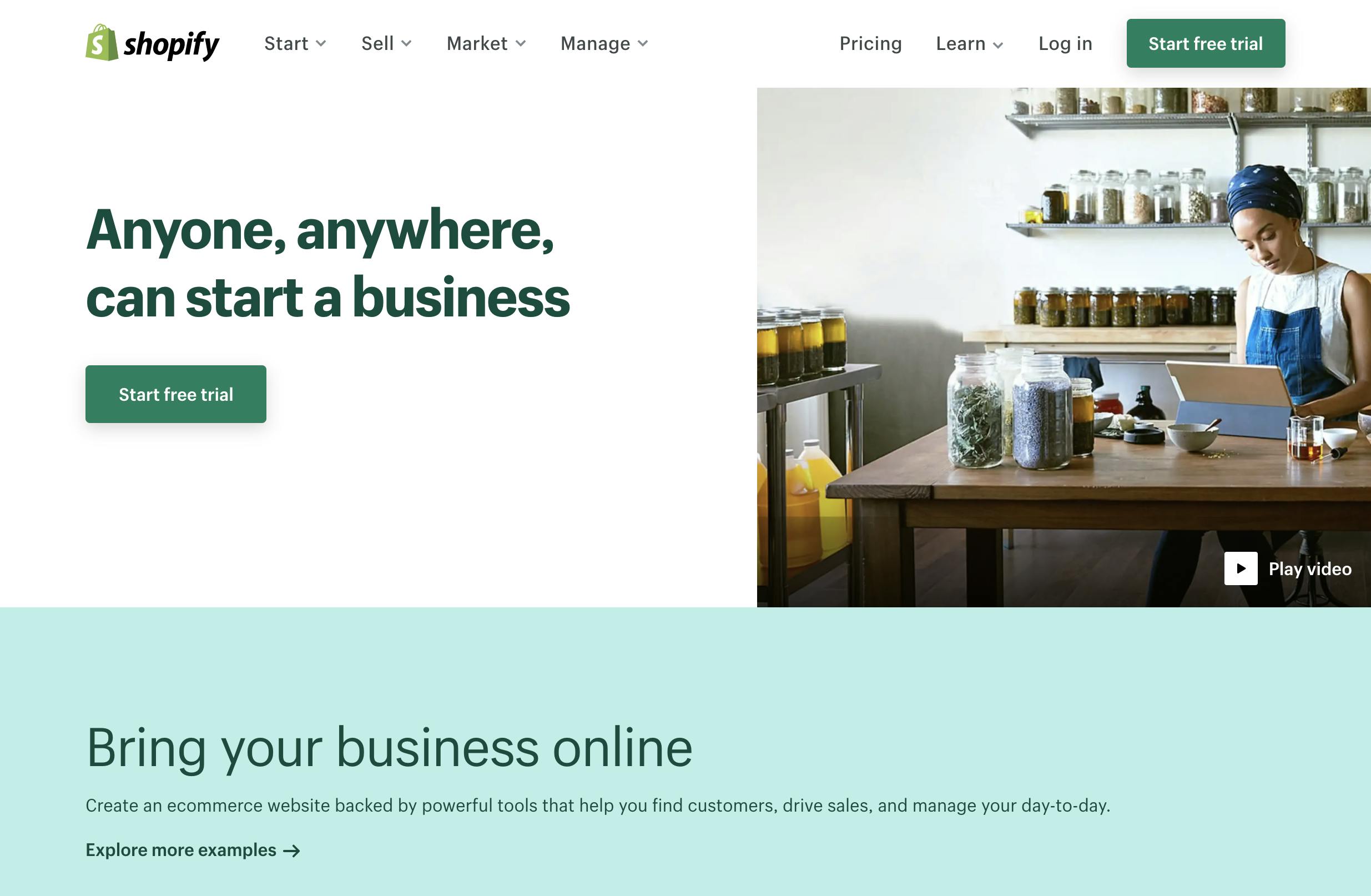
Shopify
Shopify is one of the most popular e-commerce platforms. The interface is simple to use and good for most e-commerce businesses. Shopify offers many apps that expand functionality.
Platform Type:
- SaaS
- Supports Headless commerce
Pricing:
- $5 per month for Starter
- $29 per month for Basic
- $79 per month for Grow
- $299 per month for Advanced
- Starting at $2,300 per month for Shopify Plus, the enterprise plan
Pros:
- Highly-rated and widely used e-commerce platform
- Costs are all-inclusive so there are no additional fees for a domain or hosting
- Nice pre-built designs and themes that are regularly updated
Cons:
- Built-in themes are harder to customize because they are coded in Liquid, Shopify’s own PHP language
- No email hosting
- The platform can be expensive
Who it’s for:
- Small to large businesses
- Dropshippers
- Brick and mortar stores
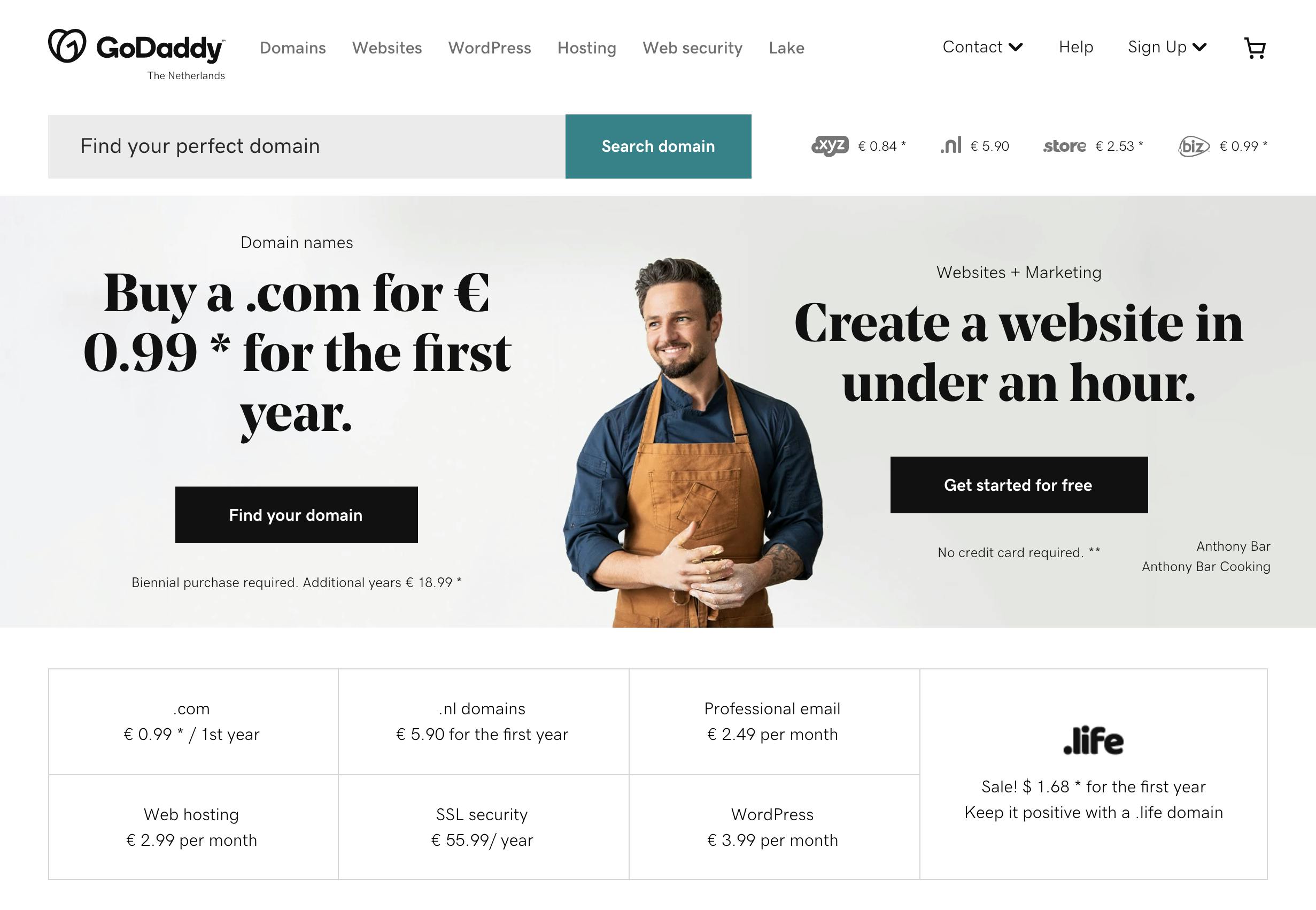
GoDaddy
GoDaddy’s e-commerce platform allows you to sell everywhere online and manage it in a single interface.
Platform Type:
- Saas
Pricing:
- $9.99 per month for Basic
- $14.99 per month for Premium
- $20.99 per month for Commerce
Pros:
- Manages your sales from your store, social media, marketplaces, and Google all in one place
- Built-in marketing tools like SEO, Google My Business, Facebook Sync, and email marketing
- Flexible shipping and payment options
Cons:
- The designs aren’t as customizable as some other platforms
- They don’t offer live chat support.
- The internal speeds aren’t always the best because it’s such a large platform.
Who it’s for:
- Small to large stores
- E-commerce and brick and mortar
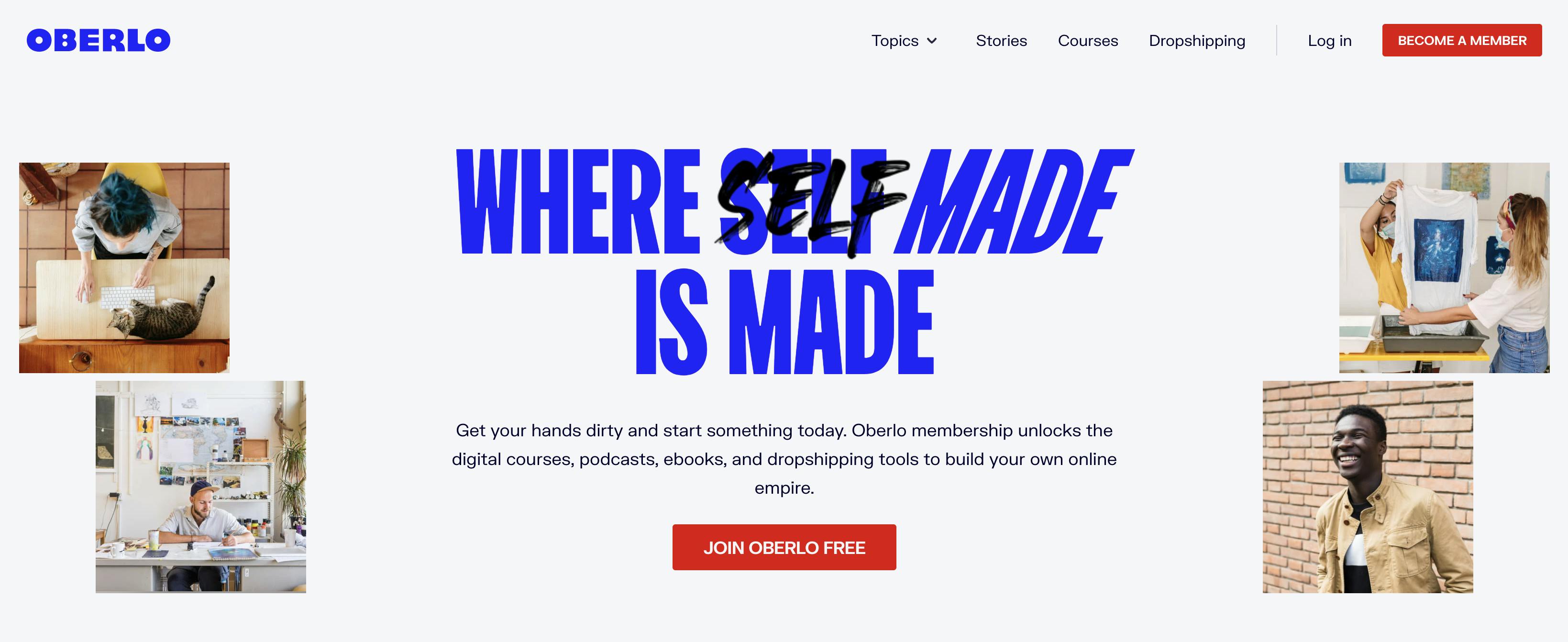
Oberlo
Oberlo isn’t a full e-commerce platform. It’s an extension on Shopify that allows you to dropship items.
Platform Type:
- SaaS
Pricing:
- Free for Starter Plan
- $29.90 per month for Basic Plan
- $79.90 per month for Pro Plan
Pros:
- This extension offers secure product importing from AliExpress.
- The interface is user-friendly.
- You can change suppliers whenever you like.
Cons:
- Only works if you’re using Shopify.
- It doesn’t have an option for a standalone platform.
- The extension only supports AliExpress.
Who it’s for:
- Dropshipping businesses who use Shopify
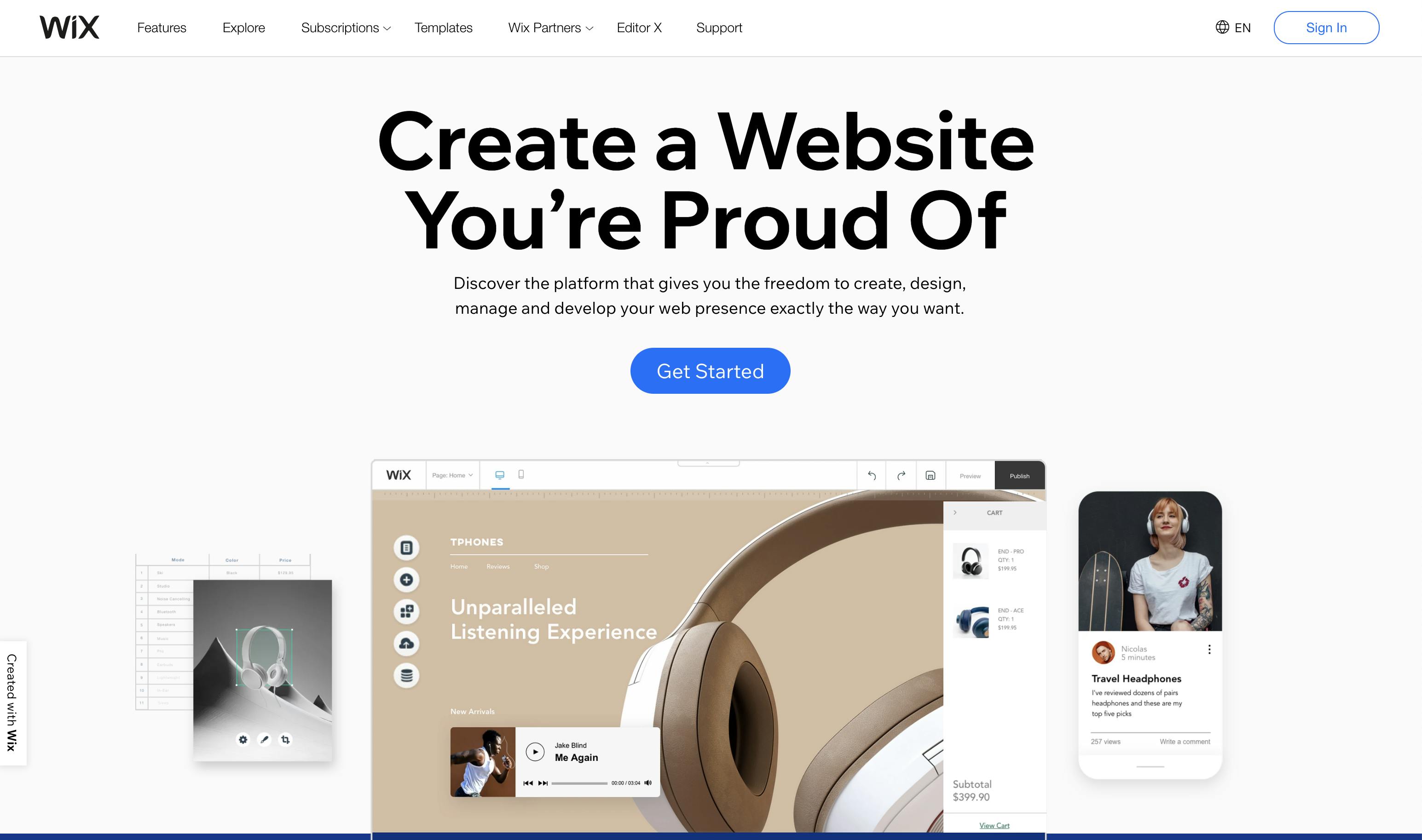
Wix
Wix is one of the most inexpensive, user-friendly ways to sell online. It’s easy for beginners and has a large theme selection.
Platform Type:
- SaaS
Pricing:
- Free
- $17 per month for Lite
- $29 per month for Core
- $36per month for Business
- $159 per month for Business Elite
Pros:
- Easy to use for people without much technical knowledge.
- Good for selling both physical and digital goods.
- Wix app market offers robust offerings to manage your site.
Cons:
- Templates are not interchangeable.
- The free plan includes Wix branding and URL.
- If you don’t like it you can’t transfer your site elsewhere.
Who it’s for:
- Small to midsize businesses
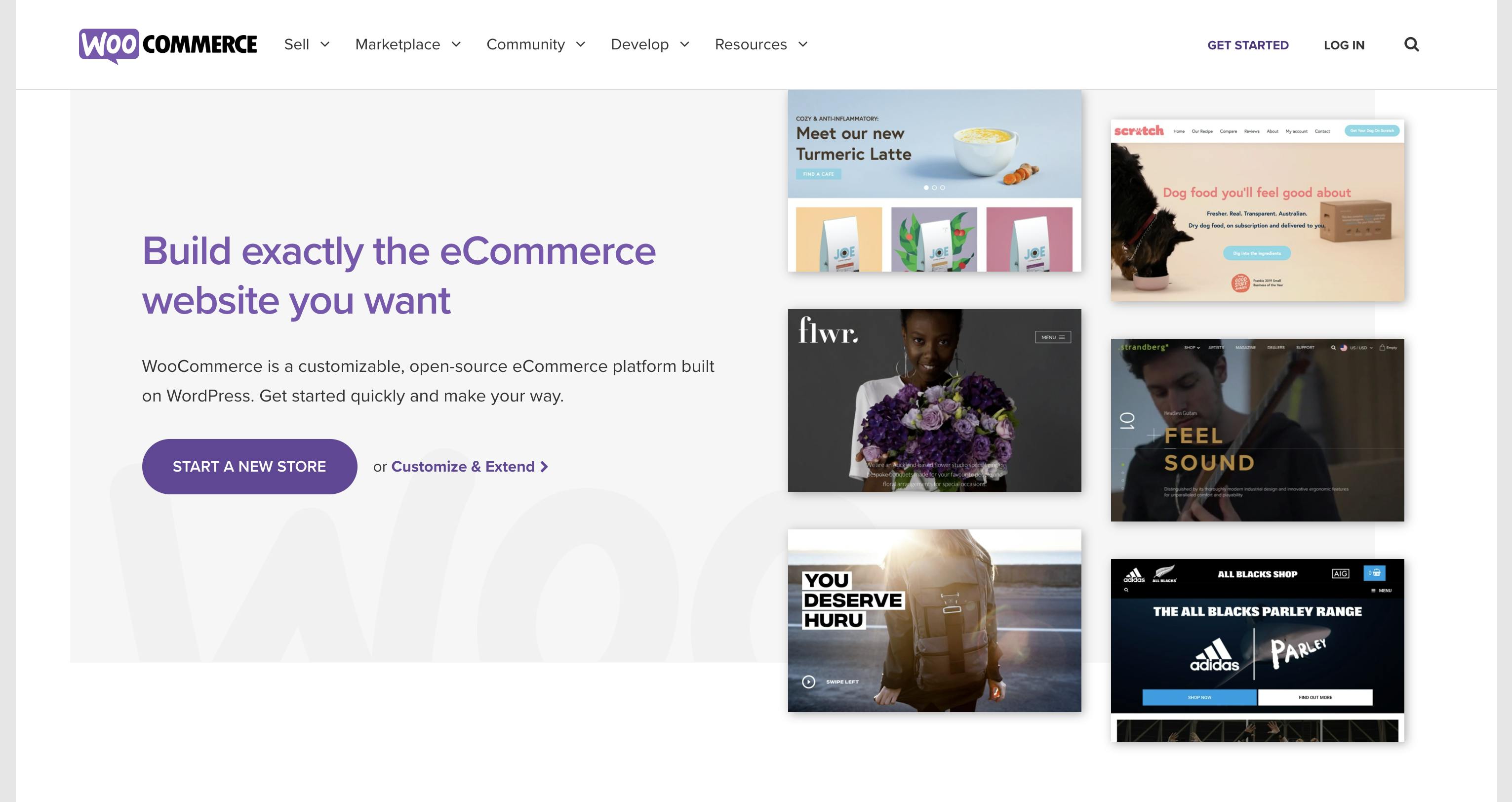
WooCommerce
This platform is built on WordPress. It gives you many options to customize your store while being very user-friendly.
Platform Type:
- Open-source
Pricing:
- Free for software
- Hosting can range from $3 to $50+ per month, domain names are typically $10 to $20 per year, and payment gateways often charge transaction fees (e.g., 2.9% + $0.30 per sale). Premium themes and plugins can cost anywhere from $30 to $300+ annually.
Pros:
- Advanced features for larger stores.
- Free and paid themes are both highly customizable.
- Customers can checkout as a guest without creating an account.
Cons:
- Technical expertise is needed to set up your store.
- For your theme, plugins, and hosting you will have to seek support from different providers.
Who it’s for:
- Small to large businesses who have technical expertise or are willing to hire someone to set up
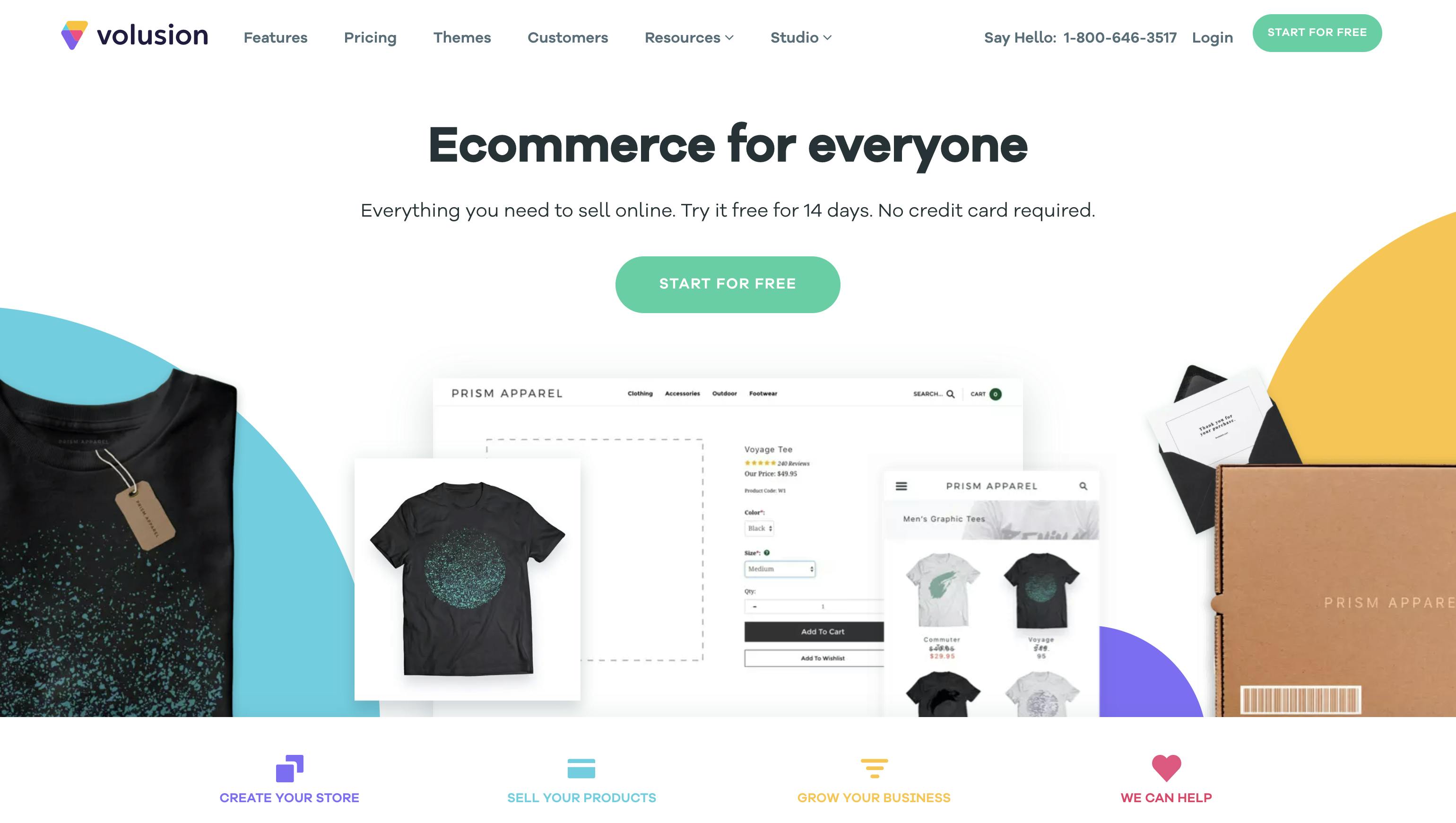
Volusion
This platform offers an all-in-one e-commerce website builder. Its cloud-based service is feature-rich and integrates with many popular tools like Pinterest, Facebook Pixel, Mailchimp, and more.
Platform Type:
- SaaS
Pricing:
- $35 per month for Personal
- $79 per month for Professional
- $299 per month for Business
Pros:
- Pages are easy to customize.
- 24/7 online support.
- Many business management tools built-in so you don’t need to install plugins.
Cons:
- You can’t sell digital products.
- Premium templates are expensive.
Who it’s for:
- Small to large businesses that sell physical products.
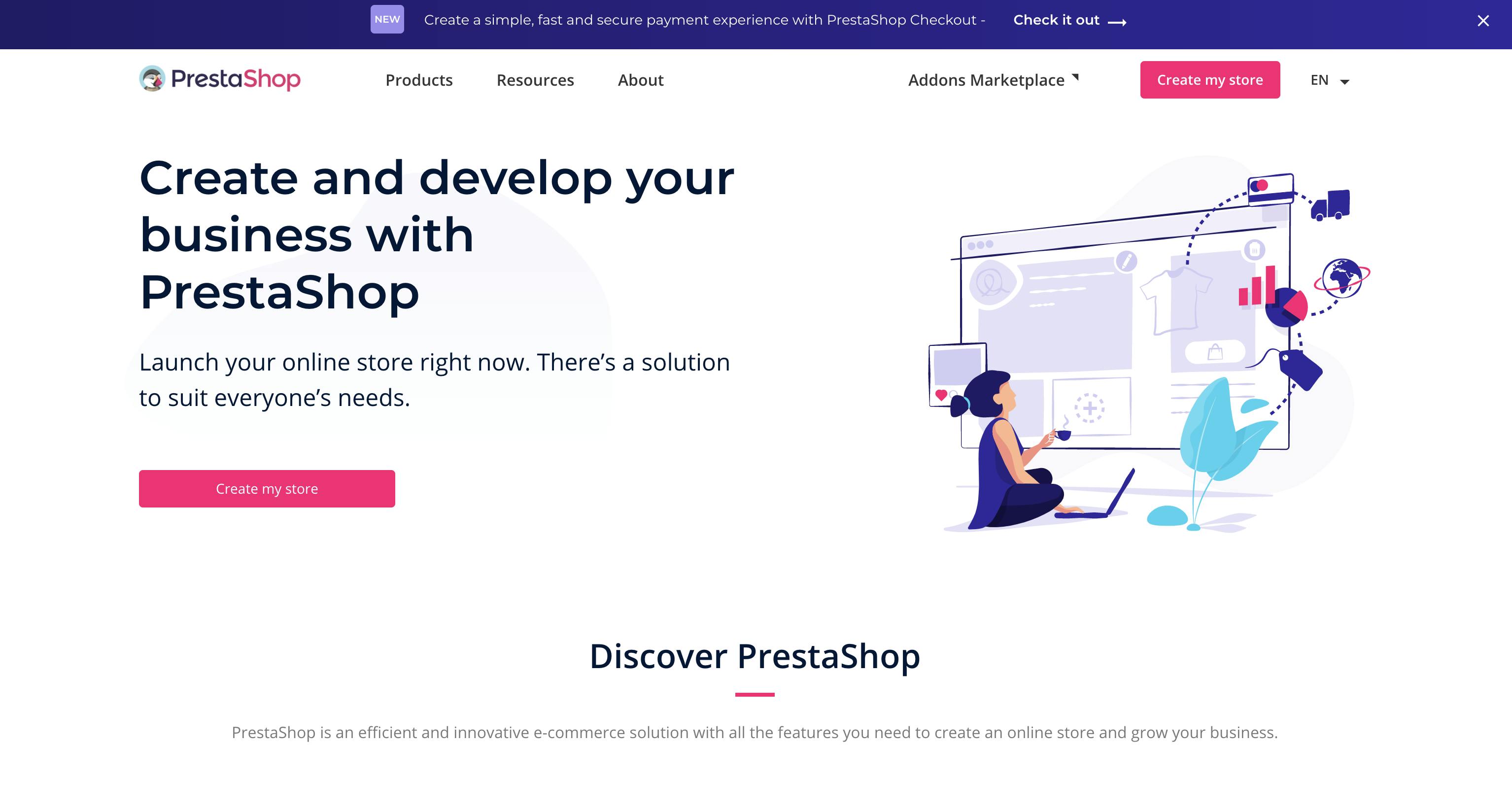
PrestaShop
PrestaShop is an open-source e-commerce platform that's highly customizable and offers both free and paid options.
Platform Type:
- Open-source
Pricing:
- PrestaShop itself is free, but the total cost of setting up and running a store can vary greatly depending on the chosen hosting plan, add-ons, and potential developer/support needs. A basic setup with PrestaShop Classic might start around $300, but more complex or high-traffic stores require a larger budget.
Pros:
- Easily scale your store’s functionality as your business grows.
- Don’t need as much web development expertise for this platform as you do for other open-source options.
- Access to a strong user-support community so you don’t have to pay customer support fees.
Cons:
- The paid customer support option is expensive.
- The backend is more technical to use than a SaaS solution.
Who it’s for:
- Small to midsize businesses
- Startups that don’t want to incur monthly fees
📚 Read also:
- MONEI Drives Growth for Magento and PrestaShop Users
- PrestaShop vs Shopify: Compare E-commerce Platforms
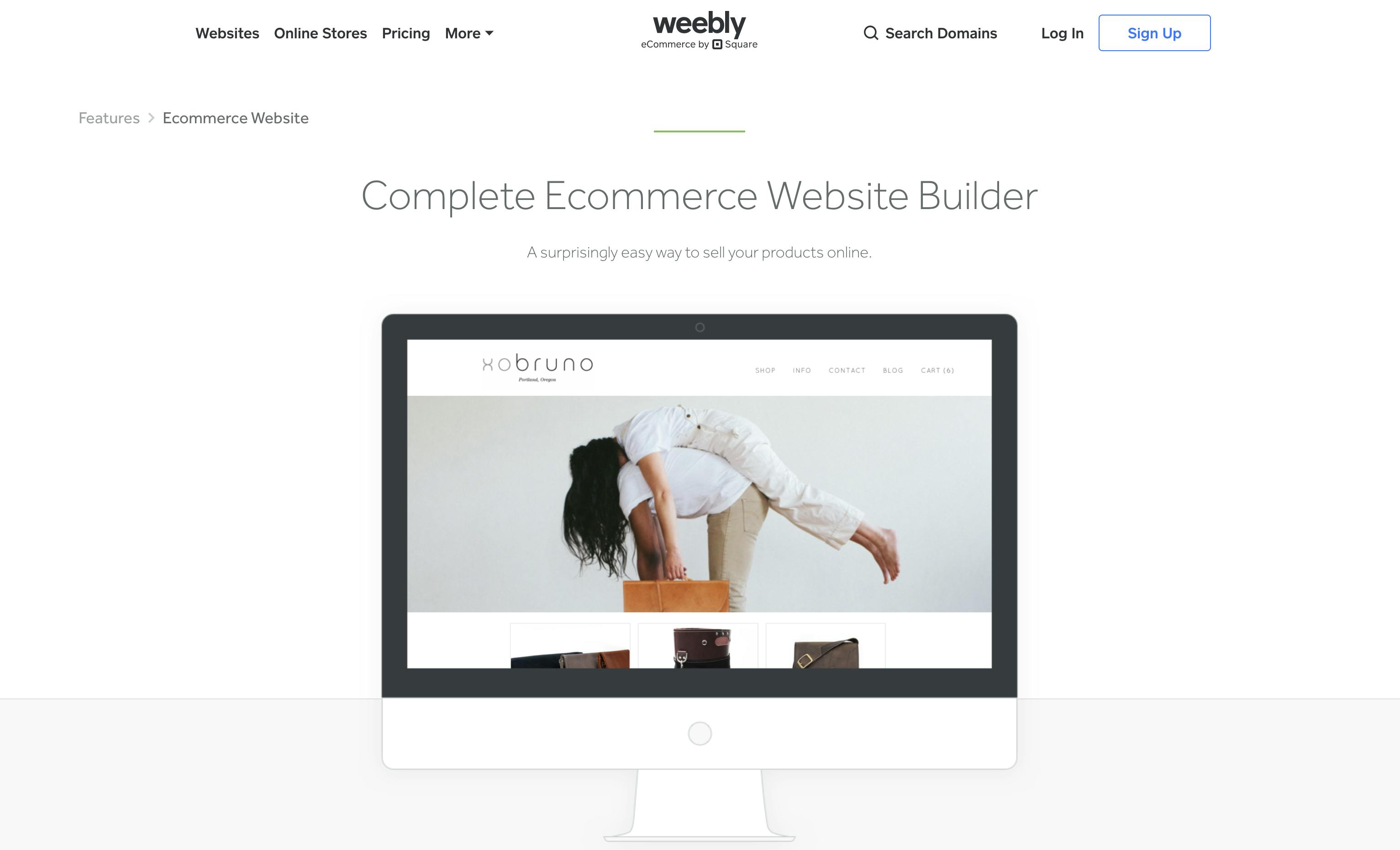
Weebly
Weebly is a complete e-commerce website builder by Square. The platform is user-friendly and has a highly-rated mobile app.
Platform Type:
- SaaS
Pricing:
- Free for basic use
- $10 per month for Personal plan
- $12 per month for Professional plan
- $26 per month for Performance plan
Pros:
- Drag-and-drop capabilities making it easy to use for beginners.
- Multiple levels of navigation for multiple website pages.
Cons:
- Can’t undo mistakes because this platform doesn’t offer versioning.
- Templates aren’t very customizable if you don’t have coding skills.
Who it’s for:
- Small businesses that aren’t concerned with layout customization
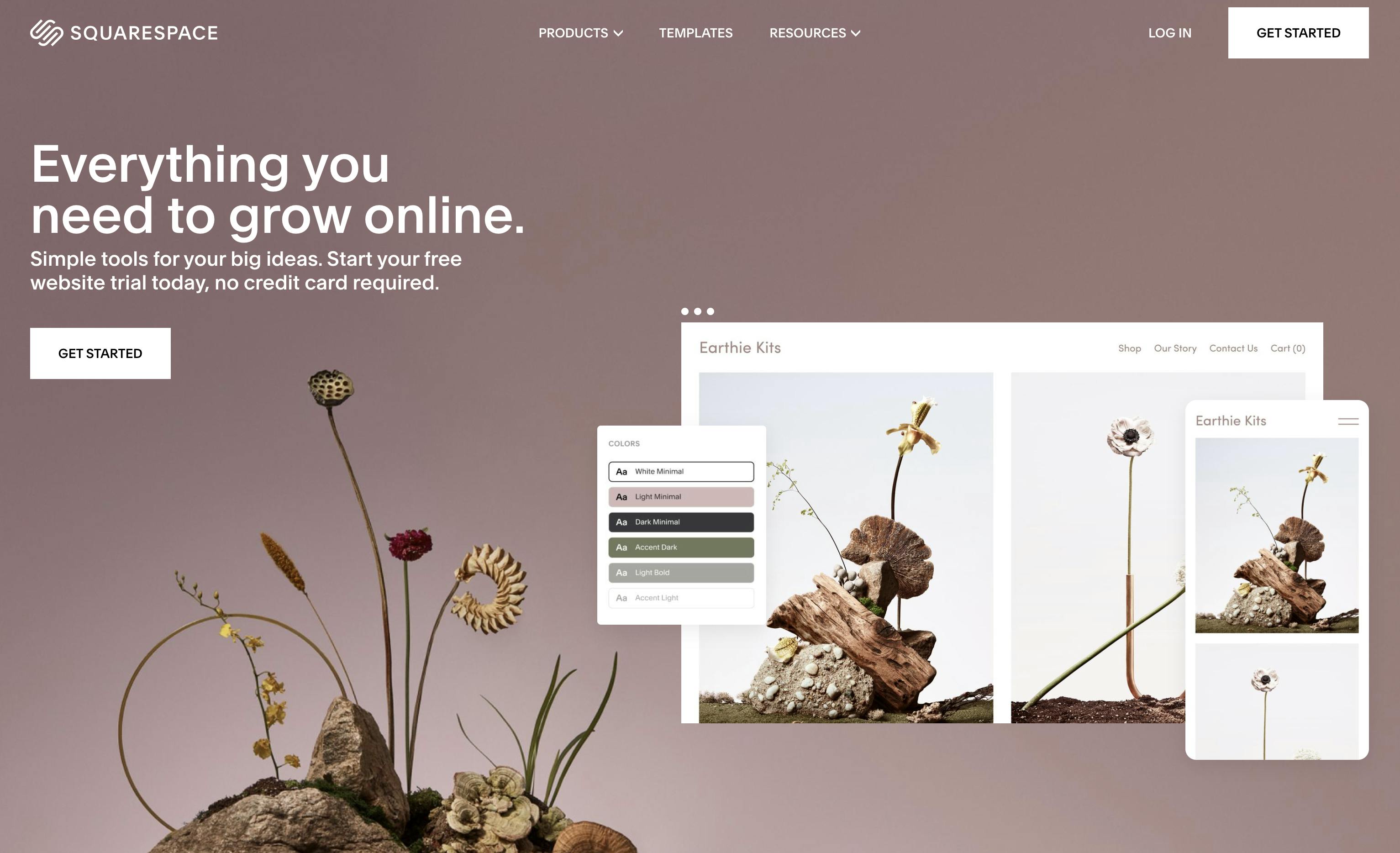
Squarespace
This platform is beginner-friendly with drag-and-drop capabilities and plenty of nice templates to create a professional-looking website.
Platform Type:
- SaaS
Pricing:
- $16 per month for Basic
- $23 per month for Core
- $39 per month for Plus
- $99 per month for Advanced
- These prices are based on a one-year contract and include a domain name.
Pros:
- Free domain name with purchase.
- Free SSL.
- Robust help center.
Cons:
- Templates are restrictive.
- Limitations on which third-party apps you can use.
- Payment methods are limited.
Who it’s for:
- Small to midsize businesses
- Creative businesses like artists, designers and fashion sellers
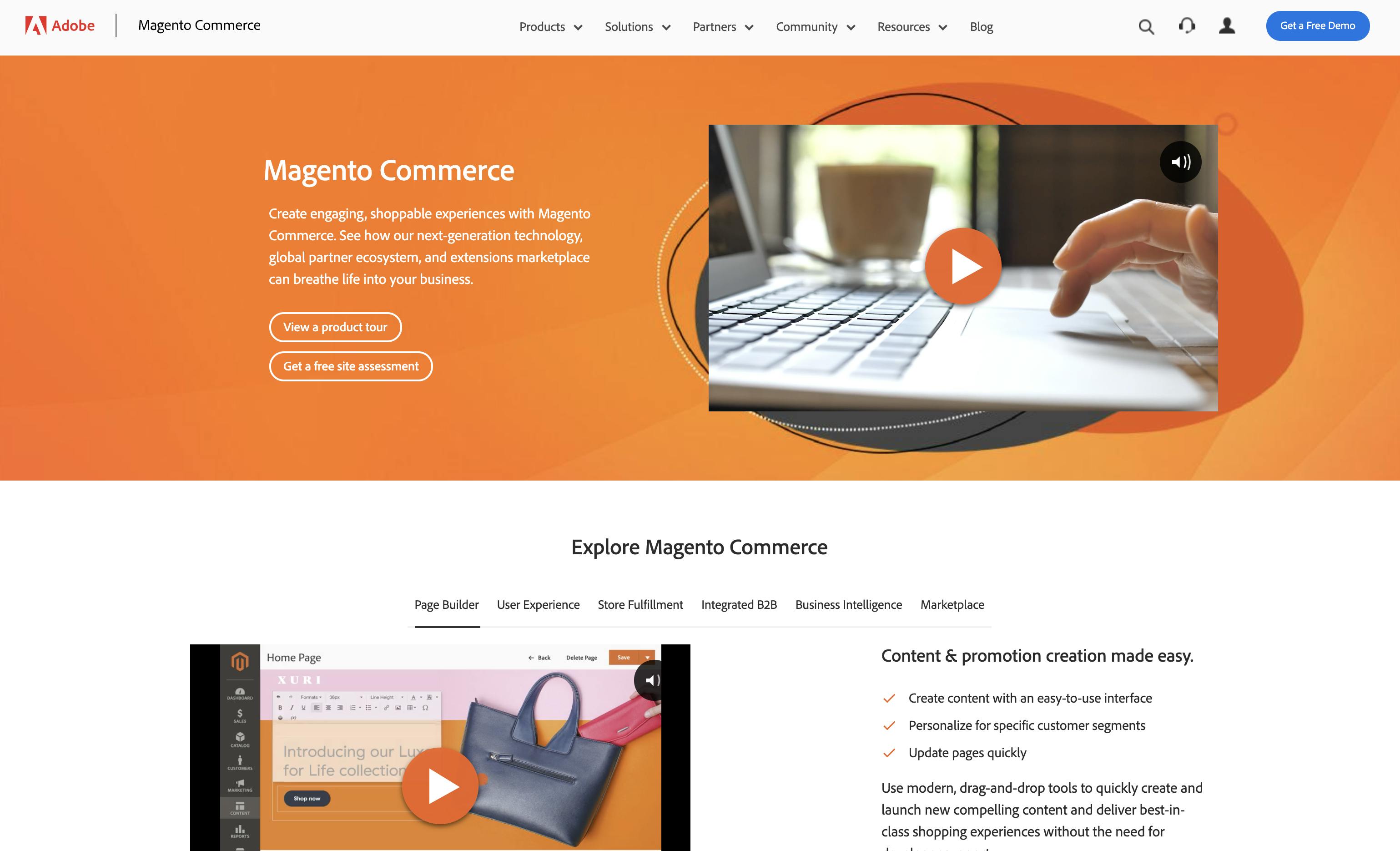
Magento
This platform is for larger businesses and people who have experience with professional web development (or the budget to hire a developer).
Platform Type:
- PaaS
- Open-source
Pricing:
- Magento offers a free, open-source option and premium, revenue-based solutions. Choosing the right edition depends on your business size, complexity, and budget.
Pros:
- Flexibility to modify the source code.
- Offers features that other platforms don’t have like VIP discounts.
- Many extensions and plug-ins.
Cons:
- Expensive and likely out of reach for most startups or small businesses.
- Need a dedicated server to host it.
- Product support is not the best.
Who it’s for:
- Midsize to large businesses with developers to manage the site
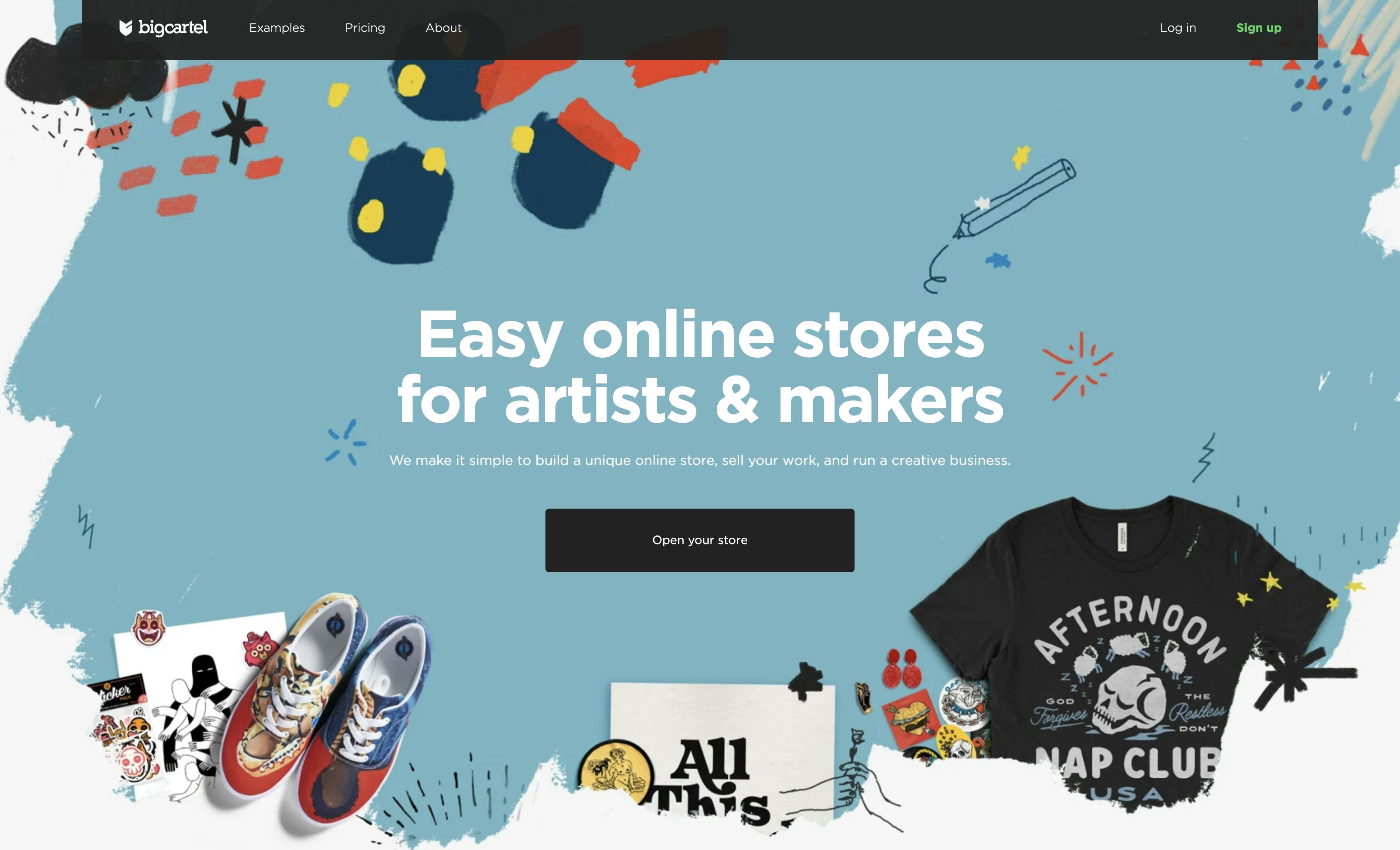
Big Cartel
This platform is considered a lite e-commerce platform that is geared toward artists, musicians, makers and other creatives.
Platform Type:
- SaaS
Pricing:
- Gold is free and allows you to list up to 5 products.
- Platinum is $15/month, it provides more features and allows you to list up to 50 products.
- Diamond is $30/month, it offers the most features, and allows you to list up to 500 products.
Pros:
- Very simple to use and requires very little technical expertise.
- Pricing plans are very affordable for small businesses and startups.
- Templates are nice looking.
Cons:
- No search function.
- Doesn’t support large stores or stores that need advanced capabilities.
- Payment options are limited.
Who it’s for:
- Small creative businesses
- Startups
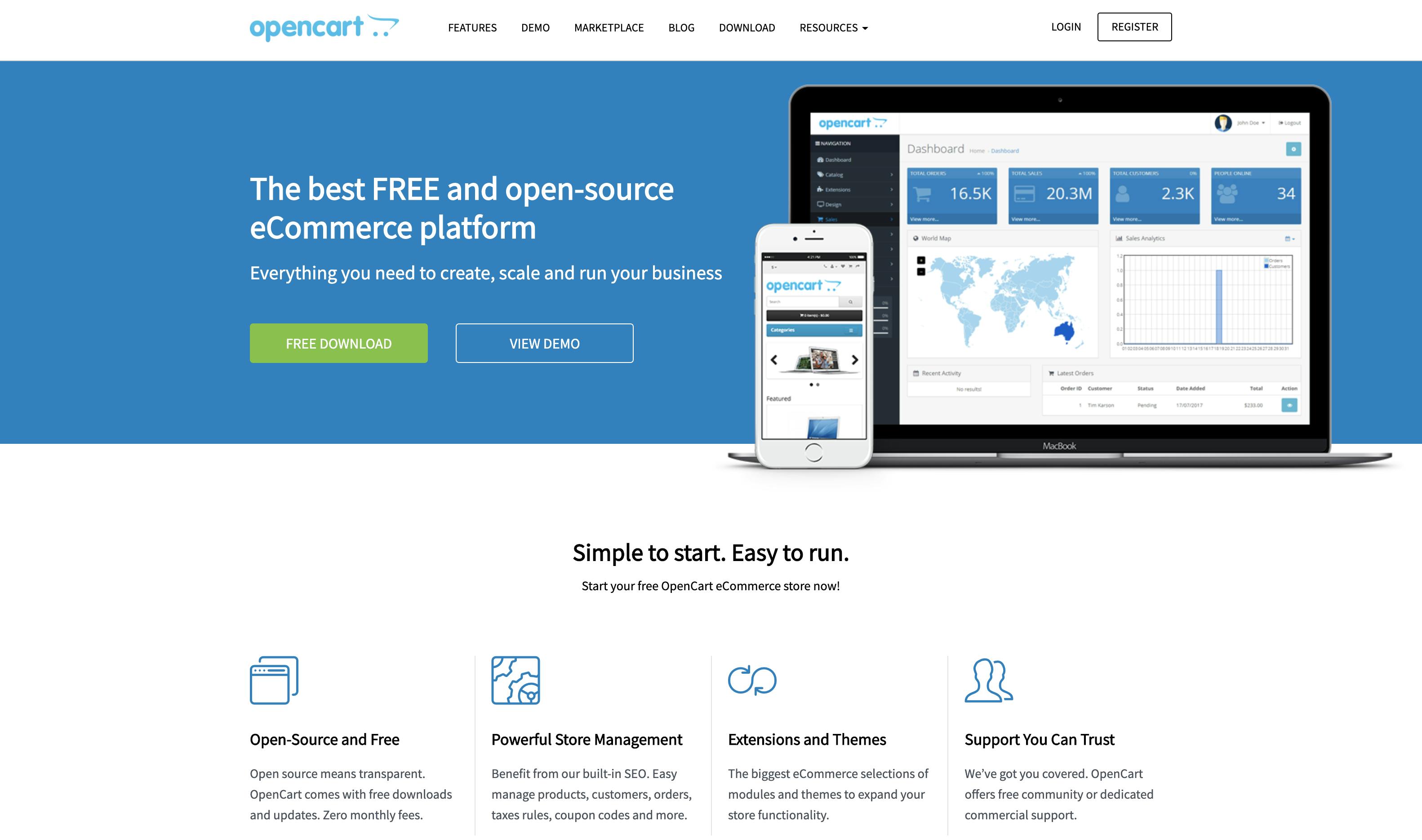
OpenCart
OpenCart’s e-commerce platform is free and open-source, meaning there are no initial software costs. But running an e-commerce store with OpenCart involves several other costs, including hosting, domain registration, SSL certificates, and potentially extensions or themes.
Platform Type:
- Open-source
Pricing:
- The overall cost of running an OpenCart store can range from around $130 to $230 per year for a basic setup to over $3700 annually for more complex stores.
- The specific costs will depend on your hosting choice, the number and type of extensions you use, your marketing efforts, and any custom development you require.
Pros:
- Open-source and highly customizable.
- Offers many integrations on its free platform.
- No large ongoing development costs.
Cons:
- Built-in marketing features are limited.
- Pages are slower to load.
- You need to handle hosting, development, and maintenance on your own.
Who it’s for:
- OpenCart is suitable for a range of business types, from small startups to established retailers and large corporations.
Conclusion
Finding the best e-commerce platform for your online store is dependent on your needs for features, customization, and growth. Look for an option with the best overall value for you and your business today and as you scale.
Note: E-commerce platform pricing and features listed in this article are based on the information provided at the time of writing. It is subject to change. Please refer to each platform's website for the most updated information.
E-commerce platform comparison FAQ
What is the most used e-commerce platform in Spain?
Shopify and WooCommerce are two of the most widely used platforms in Spain, but usage can vary depending on the business size and technical needs.
Which is the cheapest e-commerce platform?
Free and low-cost options include WooCommerce (if you already use WordPress) and Big Cartel (for very small stores). Just keep in mind that extra costs like hosting or plugins may apply.
Which is the best e-commerce platform for dropshipping?
Shopify, when combined with apps like DSers, is one of the most popular platforms for dropshipping due to its ease of use and automation tools.
Which is the best e-commerce platform for small businesses?
Wix, Shopify, and WooCommerce are solid choices for small businesses thanks to their flexible pricing, user-friendly design tools, and scalability.
Which is the best e-commerce platform for B2B?
BigCommerce, Magento (Adobe Commerce), and PrestaShop offer strong B2B features like bulk pricing, custom catalogs, and advanced user permissions.

Alexis Damen
Alexis Damen is a former Shopify merchant turned content marketer. Here, she breaks down complex topics about payments, e-commerce, and retail to help you succeed (with MONEI as your payments partner, of course).